I’ve posted about this website in the past, but the way you can save paper is worth mentioning again.
Check out PrintWhatYouLike.com and consider using the browser bookmarklet to limit your output from webpages to just the content you want!
I’ve posted about this website in the past, but the way you can save paper is worth mentioning again.
Check out PrintWhatYouLike.com and consider using the browser bookmarklet to limit your output from webpages to just the content you want!
Here are some handy links to lists of shortcuts for browsers other than Safari.
Internet Explorer 10 Shortcuts
Internet Explorer 11 Shortcuts
If you want to get the best use of whatever browser you choose, be sure to look for tips and tricks via your favorite search engines and YouTube. You might be surprised to learn how much time you can save with a few keystrokes!
One bonus article -> shortcuts for Safari in iOS. This is new to iOS 7, so finally we get a little keyboard coolness on touchscreen devices.

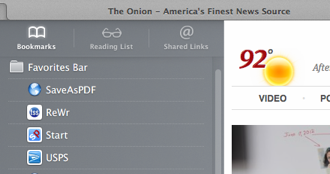



Google Chrome’s cache exposes personal data in a way that is easily accessible by hackers, according to a report from data management firm Identity Finder.
This is one of the first problems of this type revealed for Chrome, although flaws in many browsers have been reported over the years, including some vulnerabilities that are still not widely patched in Internet Explorer.
There are tons of great IDE tools for all kinds of programming, everything from odd ball power apps like RazorSQL and Espresso to the standard IDEs used by everyone like Eclipse and Visual Studio 2013. I am always pleased when people (especially open source groups) create solutions that out perform these mainstream tools and I’m also excited when we get new options in the forms of plugins and extensions for commercial products.
Telerik Icenium is one such option. The folks at Telerik have come up with a tool, Icenium, that goes right into Visual Studio and can be used for construction of hybrid apps for iOS and Android. Subscriptions vary, with a free trial available and developer subscriptions from $16/month paid annually on up to $79/month paid annually for the full suite of features and unlimited personal support tickets.

Check it out and see if this might be a useful tool for you!
Want to build a new PC? Want a Hackintosh?
The website PCPartPicker makes that easier than ever. With all of the parts you can imagine and benchmarks for quite a few CPUs, this website takes the guesswork out of assembling your own new rig!
For Hackintosh fans, there are a number of excellent choices. Here’s an article from last year on editing raw video with a $900 Hackintosh as compared to a $5000 Mac Pro.
If you are interested in converting a Windows laptop to a Hackintosh, the HP 4x30s and HP 4x40s make perfect options. The HP ProBook 4540 is available from Amazon here and is pictured below.

A couple of suggestions for your new computer:
Remember, there are tons of forums that can make building a PC -- even your first -- a worry-free and fun project.
Technology products often vary in price GREATLY. You can find price differences of 10% to 30% pretty easily just by searching large online retailers like Amazon, but finding items on clearance, refurbished or simply with open boxes can increase your savings to as much as 80%!!
Especially competitive prices can be found searching Amazon’s open box area, or visiting old-school locations of stores like Target that discount items on clearance very heavily because they want to open up space for newer products (or ones that sell more frequently or at a better profit margin).
Here are some helpful links for savvy shoppers:
As retailers go, Target and Walmart offer the best overall price matching programs. Target matches some online retailers, including Amazon; however, they are inconsistent (at best) on local price matches, including their own other locations. Walmart on the other hand offers matches often without even bringing the ad with you. Note: Walmart may call to verify the prices, especially on huge discounts.
Applications by NirSoft are tricks of the trade for Windows IT professionals, with applications designed to help you recover lost passwords, monitor resources including your network utilization, CPU and more.
The latest release, EventLogSourcesView makes much more effective use of Windows event logs a breeze for even beginning tech support reps.
Here are some of my personal favorites from NirSoft:
Give the apps a spin and share your favorites in the comments!
I’m still hearing reports of these types of incidents on a regular basis. Two neighbors had it happen and I just got a call from my mother’s coworker, so even after a year of widespread occurrences, it’s still coming up anew.
Here’s a great link that describes the topic of “ransomeware” from BleepingComputer. The image below is an example of what an infected system looks like, but recognize that there are many variations and various types of fixes required. You should also know that this has finally hit Mac OS X, although it’s a little less severe since the operating system protects the user from the more nasty types of damage that one of these things can cause.
How to know if you’re dealing with ransomware:
According to http://www.malwareremovalguides.info/your-computer-has-been-locked-ransomware-removal-instructions/ there are several paid programs that can remove this type of infection, but in the past I removed it with a little bit of hard work and time at no cost for software. The benefit of buying an application to protect your computer is that you can prevent this from happening again. The downside is, you have another layer of software running on your computer and slowing it down.
Overall, it is important to remember that Windows, even as late as Windows 7 (I have little experience with Windows 8, so I can’t comment on this aspect of it), is poorly designed and full of security holes that Microsoft does not seem to have on the agenda for a patch. The design of the Windows platform is so complex (and hasn’t been rewritten from the ground up in
Here is a good, simple manual guide to removing this latest iteration of the “your computer has been locked” virus/trojan: http://guides.yoosecurity.com/remove-mandiant-usa-cyber-security-virus/
Good luck!
You may have heard about the recent preview of a change to AT&T’s privacy policy that would allow them to sell your data (location, browser history, calling frequency, etc) to marketing firms. This link has the updated privacy policy.
Luckily, you can opt out. Simply login to your AT&T wireless account at this link and check the boxes for any number(s) that you do not want them to sell your data from (in any form, aggregated or not). It takes seconds to login and do, so if this matters to you, opt out now!
This is cool - check your username/brand availability on social networking (and other) sites all from one page!
http://tools.weburlopener.com/username-availability-check/chksocial.php
FYI, there are a ton of great resources for your business use of the internet on this same website and I’ll be covering many of them in detail in future posts!
I’ve been getting into eBay lately. You know, buying stuff I don’t need, that sorta thing. It’s not as bad as the late 90s/early 2000s when everyone in my field was making six figures and bidding on auctions was more like gambling than shopping. You’d bid on things just to “win” them back in those days. Of course, everybody had stock options at one dotcom or another and tons of people were potential (or literal) paper millionaires. Stupidity! LOL!
Today I use eBay a lot differently. First of all, eBay has changed. The ability to find almost anything on eBay even exceeds Amazon in some areas (like so-called “smart drugs” from the Far East or random parts for cars). The pricing and quality options for many items is wide, giving you the ability to pick up a mint copy of an old magazine or just a well-worn one. Need luxury shoes? Buy Prada from Italy for 20%-30% less than the same styles at a luxury store in the USA. Many manufacturers and retailers, especially in the electronics industry, have eBay stores. Some use the name you are familiar with, like Apple, while others use a totally different name so as not to cause confusion for pricing differences.
This post is about a lesson I learned today. I’ve been selling old items online, a variety of computer and electronic music gear, and doing really well with it. However, I sold an X-Arcade Trackball and discovered a real risk when selling online. You need to make sure you understand the size of a box needed and the amount of bubble wrap or packing to go in that box, and that’s not mentioning the cost of shipping. Bulky boxes cost a lot more to ship than the standard shapes and sizes, regardless of weight.
With that said, my net was about $20 for the X-Arcade Trackball. My only consolation is that I know the device is going to a good home where it will get new life and regular usage.
☺
I get asked (pretty often): “How did you learn to do what you do with computers?”
Unfortunately, I don’t have an easy answer. I’m 42, and I started writing code at about 8 - by the time the IBM-PC (with the original 4.77 hz 8088 CPU) came out, I was writing assembly language and pretty well versed on looking at a problem and intuitively finding a solution. Similarly, I picked up SQL between 1998-2002 on the job implementing software deployments - first for a hotel chain/property management company and later for dot com clients putting CRM solutions in place. I can’t explain how the stuff in my brain got there or point to a single resource (well, actually, after the fact I found a great resource - I’ll share it below).
That doesn’t mean you can pick up skills easily too. As pointed out in my blog about low-cost (and free) online education resources, there are plenty of semi-format training programs. I’ve recently been going through the Web Fundamentals course track on Codecademy just to brush up on my skills -- I’m launching my business website again so I can more easily provide ebooks and other solutions to clients rather than relying solely on word of mouth referrals.
Another great learning experience is to simply find examples of what you want to do and learn by doing. That is what the fine contributors over at Nacodes.com do for web design.
Here are some recent posts on the site:
As mentioned above, I did find a great resource for my particular area of greatest expertise: database architecture and enterprise reporting/analytics. An author named Joe Celko really does a fine job of explaining the difference between databases and traditional linear programming. In the programming classes most younger people have had in high school or college, programs were written in a linear fashion to act on input or data one item at a time. Joe boils down the reasons why for databases, and particularly those using SQL (structured query language), this is insane.
You see, SQL is designed to act on data in sets. For example, in a traditional program, we might search through a list of students to find which ones had a certain GPA (or above), then add them to a list or output to the screen or a report. This would be a loop of some sort and at least a chunk of code. The same thing in SQL could be done with one line, as we’d simply ask the database to give us all of the students based on a certain criteria in one step. While you might think the database server is simply recreating the steps of the loop on the server, saving us coding time, the truth is far more complex than that. SQL is optimized to act on sets and doesn’t have to approach the issue linearly.
Let me put it another way: if you or your business use any database software and anything you do takes more than a to pull up a screen or more than a few minutes for a report, your SQL is not optimized. I’ve taken reports that took literally 12 or more hours to run and with a handful of code changes (less than 200 characters of code, maybe 3 or 4 lines impacted), made those reports run in a few minutes.
You can get books by Joe Celko at Amazon.
I suggest starting with Joe Celko's Thinking in Sets: Auxiliary, Temporal, and Virtual Tables in SQL (The Morgan Kaufmann Series in Data Management Systems)
If your office is cluttered with printed pages and you are tired of the costs and hassle of replacing ink and toner, I have a website for you! While many of us have used things such as the Firefox “Print Selection” menu option or various browser extensions, the website PrintWhatYouLike.com makes printing information from websites better than ever.
With their bookmarklet (found here), you can click and edit the content of a webpage live, right there as you view it. Print just the content you want and eliminate colorful logos and images that you don’t need to save. The site also offers a Chrome extension, that is a little faster than the browser bookmarklet in some ways, but otherwise this is a great tool for saving money (and space) with your website printouts.
Another great use of PrintWhatYouLike.com: removing ads from your printed pages, and if you do the free signup process, you can track how much money you’ve saved in ink, copy sets of changes from one page to others, and clip together snippets of multiple sites into a single document for printing.
This is a two-thumbs-up website, I urge you to check them out if printing is something you regularly do!
This is a handy site for interesting solutions to tech problems. Give it a look-see and let me know your favorite articles!
Greetings Techies,
I’ve used delicious.com so long that I managed to get my first name as the URL. Since then, Delicious was bought by Yahoo and undergone several cycles of transformations.
With Google bookmarks, you can copy all of your old Delicious bookmarks to somewhere that is more likely to stay in place.
You can import Delicious bookmarks to Google using this link.
UPDATE: someone sent me this link http://www.makeuseof.com/tag/5-ways-to-quickly-improve-your-technical-skills-without-spending-a-dime/ - it is a fantastic resource - thank you anonymous!
If you want a career in technology, especially one that pays very well, you’ll often hear how important a college education is. Let me explain what a fallacy that is.
First, most people with college degrees in technology have been trained by professors who haven’t dealt with current coding platforms in a long time. When I was in college they were still teaching Fortran and similar languages that you almost never see in a job listing. The only remotely useful language courses were COBOL, macro assembler and compiler design, but even those courses were more about learning processes for designing applications than anything else. Many computer science undergraduate programs don’t even require a compiler design course set. If you can’t write something to parse and tokenize instructions into machine language, you probably aren’t going to understand many aspects of writing tight code.
Now, taking that complaining to another level, the cost of an education at even a state college is ridiculous now. You’re likely to owe more money for your degree than you’ll earn in your first year out of college. On the other hand, if you had been programming for a few years (during high school) in even the crappy languages that many in the industry like to mock like Visual Basic and got a basic introduction to SQL or even Crystal Reports, you could be in the workforce earning $30/hour in just about any major city in the country.
It’s because of these things that I highly recommend people use books and online courses to learn tech skills.
I often hear things from people like, “but I can’t really learn on my own from books…” -- guess what, if you can’t manage your time well on your own and are unable to motivate yourself to learn, I definitely would never hire you for a job, ever. If you go to a bootcamp to get certified as a developer in anything outside of Oracle, I’m not interested, and neither are most employers. At the same time, if you go to interview for a job and they won’t give you a shot if you can demonstrate your knowledge (most contracting/consulting companies use test software to see how much you know), you shouldn’t work for those companies. Any company that is more concerned with you fitting into a special slot with specific rules about what degree you have is likely too large to move with the times and is probably full of idiots. Here are some examples of idiot management teams: a large hotel chain I once worked for used to require degrees for low-level management positions in the hotel part of the business. Of course in the tech side, we did our own hiring and got the best of the best based on skills, not paper. You could see the difference in results. More time was spent explaining basic tech concepts to the degreed VPs in the hotel chain than developing code and as a result, the company slowly (but surely) failed in many ways. Another company with a similar policy was a large financial services business and another was a large retailer that at one time was the largest in the USA.
So, do yourself a favor - learn to manage your time wisely. Develop the necessary skills to learn on your own. I’m going to list some great training sites and preferred skills that can be useful in almost any high paying job in the technology sector. Don’t be afraid to try a training course and fail.
Please share your favorites in the comments below.
A few final words:
Avoid private tech schools and bootcamps except for Oracle-certification ones. This is because the Oracle requirements to operate a bootcamp are detailed and exhaustive so you will benefit from the training. Those of us in the business who have to hire people for tech work or consult with others who do generally dislike the quick training programs for MCSD or other similar Microsoft certifications. The bootcamps generally promise the people who spend big money to go through the courses in terms of the skills they will gain and the money they will earn. Also horrible: certain highly advertised colleges, universities and “institutes” that charge as much as $50,000 for their 2-year programs. The training is inferior at best and mostly useless at worst. You are better off going to a local public trade school than one of these overpriced scam schools that leave you in debt without any distinguishing skills for a career in game design or video editing (hint hint, I think you know which places I mean). Also useless: those local tech schools that somehow qualify for government-based financial aid.
Want to learn something really useful? Go for SQL. It’s applicable to most database platforms with slight variations in syntax. A free programming language called LiveCode is available for Linux, Mac OS X and Windows.
As those of you who know me already know, I’m really into cycling and now I’m working on hitting my target heart rate zone during workouts.
That being said, my heart rate monitor watch is primitive when you compare if to some of these interesting smart watches.
Check out this story over at techhive.com on the evolution of the smartwatch.
I’ll share more about my progress with my Reebok Fitness Dual Heart Rate Monitor in coming weeks. FYI, it’s available at Amazon: Reebok Fitness Dual Heart Rate Monitor, Black
If you check your local Target, you might find the watch on clearance for about $10 less.
Good luck!
It really is stupid how the USB connectors were designed. Look how simple the Apple Lightning connectors and magnetic power connectors are? There’s no “wrong way” to connect those - either way, up or down, you get a good connection with no problems.
This is a great blog about the subject (and many more) -> It’s called Vintage Computing and Gaming and here’s the USB post.
Words cannot express how hard it is to use USB plugs properly.
Image above courtesy the fine blog Vintage Computing and Gaming. Trust me, go there and you’ll spend quite a bit of time marveling at the great posts.
If you love movies, you’ll love Fanhattan. You can search the iOS app by movie title, actors, and other key attributes of entertainment to find lists of sites and services where you can watch streaming right away! Sometimes when a movie isn’t available streaming anywhere, you’ll just get links to buy the DVD/Blu-Ray instead. Here’s a first-hand look at the website in private beta, coming soon to everybody. For now, you can use the iOS app and get many of these awesome features from your iPhone or iPad.
Using search is simple, just type in letters and watch results appear:
One you choose a program, you are presented with watch now and watch list choices.
You can select the option you want to view a streaming choice. If you have Amazon Prime or Netflix, you can often watch your choices free. If the title you want isn’t available for free streaming, add it to your watch list and you’ll be notified when it is available. |
The point of this post: I have a few invites left available. Post a comment or send me a message and I’ll hand them out as long as I’ve got them. To be fair, I’ll be accepting requests through tomorrow and choosing randomly from the requests.
Once you get an account for the web version (at http://fanhattan.com) you’ll also be able to invite people after a short delay.
Enjoy!
Wow, Google’s done it again. They’ve upped the ante on web-based mapping and no doubt this will be even better once it is in the iOS app.
Here’s a quick tour.
Using the next step: search for Sushi, Boston, we get
When you click on any of the place pins on the map, you get an info card with options to give directions, save the location to your contacts, jump to Street View, access reviews and even read the menu!
I searched for Apple Store, Dallas, and I got two locations near downtown, with additional features showing on the info card. After clicking the place pin for the Knox Street location, I got an info card that shows the hours today and has a few links to related items. For example: Computer Repair Service gives a list of places that do computer repairs. Genius Bar wasn’t so helpful, as it just highlighted bars all over the Dallas map.
Clicking iPad 2 shows a list of stores, including an ad from Best Buy. No idea why iPad 2 is the choice and not just iPad since the iPad is a couple of versions beyond the iPad 2, unless based on Google’s algorithm, iPad 2 > iPad (which no longer has a number to say it’s iPad 3 or 4).
The Photos link gives you a cool view like this:
… the animation getting to the photo is really fun! :-)
Cool Stuff
Bummers
More to come, this looks headed for a bright future!
Welcome to Tek Highlights, where technology stories are covered from a first-person perspective.
On this blog you’ll see personal experiences using technology including new websites, devices, operating systems, applications and consumer electronics. Learn how one guy explores the new Google Maps (the next blog post) or writes his first programs using LiveCode’s new community edition (to be posted).
Indeed, if you want to read the perspective of a regular person using technology, Tek Highlights will be a great blog for you.
Thanks for reading - come back soon!